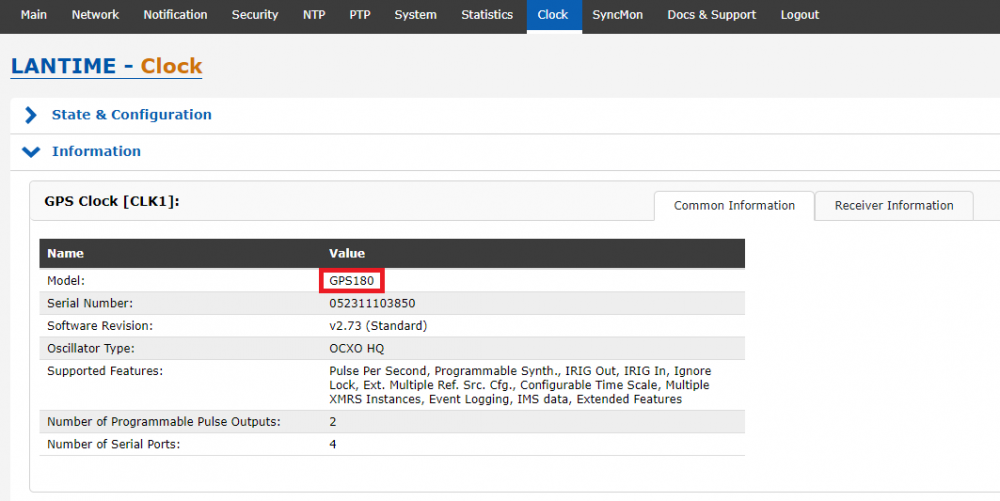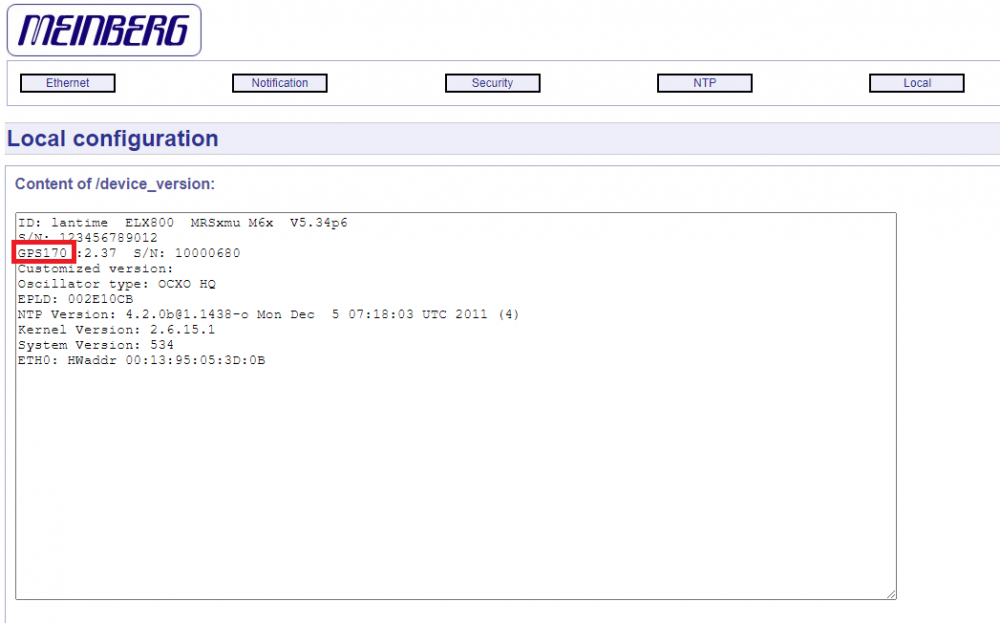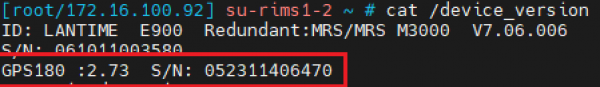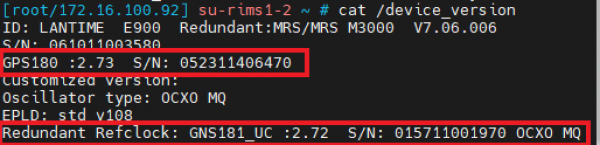Table of Contents
LANTIME: Determining the Type of Clock Module
Instruction for the WebUI
LTOS V7
1. Connect to the WebUI of your LANTIME
2. Navigate to the Clock page –> Information
In the example screenshot below the LANTIME device has a GPS180 clock module installed:
LTOS V6
1. Connect to the WebUI of your LANTIME
2. Navigate to the Clock page –> Receiver Information
In the example screenshot below the LANTIME device has a GPS180 clock module installed:
LTOS V5
1. Connect to the WebUI of your LANTIME
2. Navigate to the Local page and press the List detailed version information button
In the example screenshot below the LANTIME has a GPS170 clock module installed:
Instructions for the CLI
1. Connect with a Super-User-Account to the command line interface, for example via SSH
2. Run the following command: cat /device_version
In the example screenshot below the LANTIME has a GPS180 clock module installed. The same command can alslo be used on LANTIME devices that are running older LTOS version, such as LTOS V4 or LTOS V5.
Another example from a LANTIME IMS system with redundant clock modules:
Further Assistance
If further assistance is required, contact Meinberg Technical Support: https://www.meinbergglobal.com/english/support/tech-support.htm
— Manuel Schäfer manuel.schaefer@meinberg.de, last updated 2023-05-16