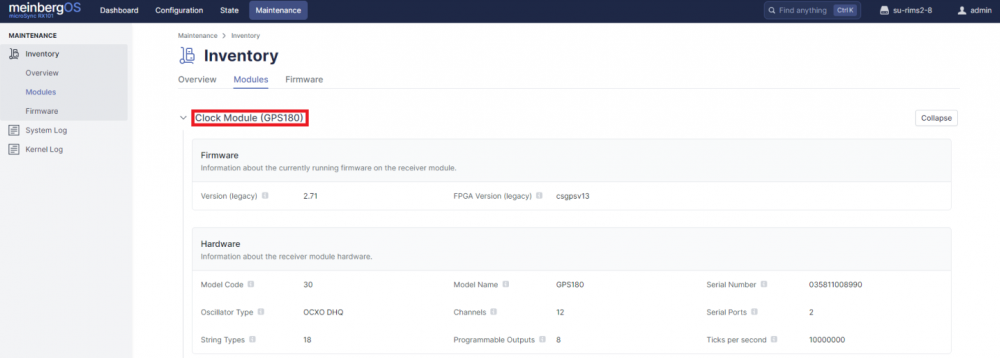Table of Contents
microSync Determine the Type of the Clock Module
Instruction for the WebUI
1. Please login to the WebUI of your device
2. Navigate to Maintenance –> Inventory –> Modules –> Clock Module
In the example screenshot the microSync has a GPS180 clock module installed.
Instruction for the DeviceManager
1. Start the Meinberg Device Manager and connect to your microSync
2. Select the Clock menu
In the example screenshot the microSync has a GPS180 clock module installed.
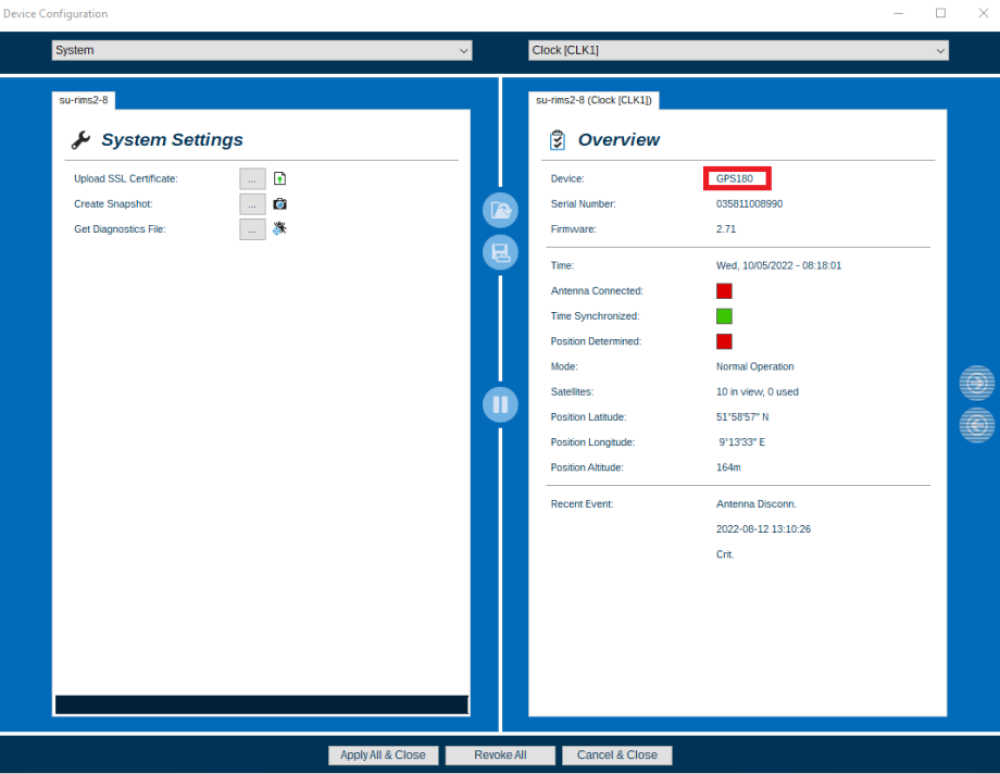
Further Assistance
If further assistance is required, contact Meinberg Technical Support: https://www.meinbergglobal.com/english/support/tech-support.htm
— Manuel Schäfer manuel.schaefer@meinberg.de, last updated 2023-05-16